Tide Clock is for boaters, fisherman, sailors, surfers, sun bathers, swimmers, kayakers, water skiers, paddle boarders, wind surfers, sheller's, and generally any non-landlubber or beach goers’. Tide Clock is just that - a clock that keeps track of the tides. The latest version is now super easy to set.
Version 1.2.0 – Now
Easy to set with your finger
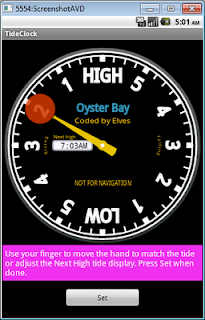 With version 1.2.0 you can now set the tide with a touch of
your finger. Just enable Easy Tide
Setting Mode in Settings, and
with your finger move the tide hand to the location of the tide.
With version 1.2.0 you can now set the tide with a touch of
your finger. Just enable Easy Tide
Setting Mode in Settings, and
with your finger move the tide hand to the location of the tide.
There are other minor fixes and enhancements as well as some
enhancements for tablets.
Please remember, your Android Tide Clock is a clock. If the
tides are consistent in your location you can go months or even years without
needing to adjust it. At many locations, like the east coast of the United States, tide clocks can run accurately for years. Your location may be different. If
you not sure, check with your local marina or boating supply store. They often
sell desk and wall style tide clocks.
 Tide Clock is not for navigation purposes, but can be used to keep track of the tide for water and beach related activities. It is your responsibility to set and check your tide setting.
Tide Clock is not for navigation purposes, but can be used to keep track of the tide for water and beach related activities. It is your responsibility to set and check your tide setting.Tide Clock includes setting options, color themes, and a place for the name of your boat and your location. It does not use excessive battery, and does not require GPS or data downloads. It has been tested to work on tablets and phones alike.
Tide Clock is only $.99 US in Android Market.
From Coded by Elves
If you would like a branded version of Tide Clock for your company, boat or crew - with theme or logo, please feel free to email me.
See the new themes below...
SETTING YOUR TIDE CLOCK
Now, setting the Android Tide Clock is super easy. Simply observe the tide and
adjust the clock with a swipe of your finger.
You can also use the time of the next high tide and adjust the clock using the Next High value.
TO SET YOUR TIDE
CLOCK
1)
Press your Settings button and then press Tide Clock Settings.
2)
Select the EASY TIDE SETTING MODE checkbox as shown below and then hit return.
3)
With your finger, drag the clock hand to the location that matches your observed
tide or use the Next high tide window.
4)
Press Set when you are
done.
Depending the consistency of the tides at
your location, occasionally
adjust this setting to keep your tide clock accurate. TideClock
is easiest to set when high tide is only a few hours away.
The
numbers on the right side of the clock are hours until low tide. The numbers
on the left are hours until high tide.
Themes: Skinny Dipper | Map Blue | White Caps | Knock Knock
Themes: Sea Cucumber | Jellyfish | Red Nun | Ship Wreck
The Android Tide Clock site is also at: https://sites.google.com/site/codedbyelves/home










